Streamline Your Email Harvesting with Web Email Scraper Pro
Extracting email addresses from the web can be an arduous and time-consuming process. Web Email Scraper Pro eliminates the hassle with robust automation tailored for effective email harvesting.
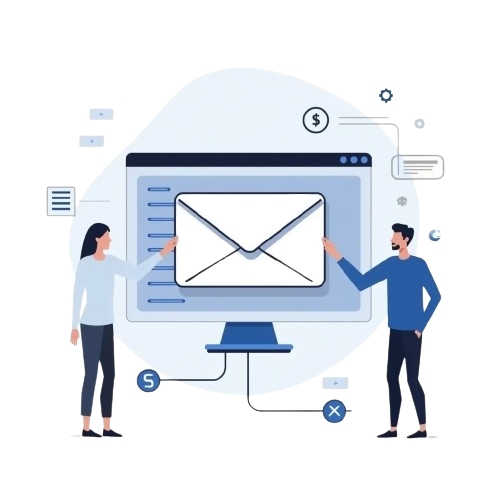
Web Email Scraper pro Live Test
Web Email Scraper Pro Features
Multi-Page Keyword Scraping
Utilizes Google to find relevant websites based on your keywords, then thoroughly scrapes each site for emails. Follows links to uncover more contacts while avoiding duplicates.
Batch Keyword Uploading
Upload entire .txt files containing multiple search terms for efficient scraping. Supports complex queries like “company name” + “contact us” to refine your results.
Customizable Search Settings
Fine-tune your search performance by setting limits on Google results per keyword and adjusting date ranges from 24 hours to 1 year for targeted scraping.
Email Type Filtering
Target specific email domains like Gmail, Yahoo, and Outlook, or choose unfiltered collection. Filtering occurs post-scraping for flexible data management.
Proxy and User Agent Rotation
Avoid detection with built-in support for proxy rotation and random user agent switching, ensuring smooth and uninterrupted scraping sessions.
Flexible Data Export
Export results in CSV for spreadsheet analysis, HTML for browser-ready tables, or TXT for lightweight dual-column lists. Merge outputs for comprehensive data sets.
Scraping Control Options
Pause and seamlessly resume scraping, or stop the process entirely while preserving collected data. Ideal for managing long-running scraping jobs.
Auto-Installation of Dependencies
Automatically checks for and installs missing Python packages like Requests, BeautifulSoup4, GoogleSearch, and TQDM for a hassle-free setup experience.
Centralized Settings Panel
Adjust all scraping parameters through a dedicated GUI settings panel. Save and switch between different configuration profiles for various scraping tasks.
Real-Time Progress Tracking
Monitor scraping progress with dynamic on-screen counters for keywords processed, websites visited, and emails extracted. Includes estimated time remaining for longer jobs.
Smart Error Handling
Intelligent error logging, friendly error messages, and automatic retries ensure robust scraping even in the face of transient network issues.
Parallel Scraping
Accelerate large jobs by dividing keywords across multiple concurrent scraping threads (up to 3), maximizing speed while ensuring data integrity.
Per-Domain Email Counting
Maintains a tally of results by domain, allowing you to view quantities collected from top providers like Gmail, Yahoo, Outlook, and Hotmail in the summary.
Partial Data Saving
Periodically saves results during scraping, allowing you to restart where you left off in case of unexpected termination, avoiding data loss from crashes or system failures.
User-Friendly GUI
Intuitive graphical interface built on Tkinter, providing a consistent and responsive experience across Windows, Mac, and Linux. Works well on various screen sizes.
Standalone Executable
For Windows users, compiles into a portable .exe file containing everything needed to start scraping immediately, without requiring Python installation.
Scrape Emails Instantly with Our User-Friendly Tool!